BarCode ActiveX Properties
|
BarText Property
This is the data that is to be encoded in the barcode.
Syntax
object.BarText [ = sBarCode ]
Possible Values
| sBarCode | String that specifies or receives the barcode. |
The property is read/write.
Remarks
If you connect the control to a control source, then the source will override this field.
|
BarType Property
Returns or sets a value indicating the type of bar code symbol (symbology) to be generated by a BarCode-ActiveX control object.
Syntax
object.BarType [ = eBarType ]
Possible Values
| eBarType | Value that specifies or receives the barcode type
| Value | Constant | Description |
| 0 | Interl25 | Interleaved 2 of 5 |
| 1 | Industr25 | Industrial 2 of 5 |
| 2 | Code39 | Code 39 |
| 3 | Code39Ext | Code39 Extended |
| 4 | Code11 | Code 11 |
| 5 | Codabar | Codabar |
| 6 | MSI | MSI |
| 7 | Code128 | Code 128 |
| 8 | EANAdd2 | EAN Addon-2 |
| 9 | EANAdd5 | EAN Addon-5 |
| 10 | EAN8 | EAN-8 |
| 11 | EAN13 | EAN-13 |
| 12 | EAN14 | EAN-14 |
| 13 | UPCA | UPC-A |
| 14 | UPCE | UPC-E |
| 15 | UCCEAN128 | UCC/EAN 128 |
| 16 | SSCC18 | SSCC-18 |
| 17 | PostNet | PostNet |
| 18 | PlaNet | PlaNet |
| 19 | Code93 | Code 93 |
| 20 | Code93Ext | Code 93 Extended |
| 21 | ITF14 | ITF 14 |
|
The property is read/write.
|
Code128CharSet Property
Returns or sets the Code 128 character set.
Syntax
object.Code128CharSet [ = eCode128CharSet ]
Possible Values
| eCode128CharSet | Value that specifies or receives the Code 128 character set
| Value | Constant | Description |
| 0 | C128Auto | The most optimal character set or their combination is selected. Thanks to changing character sets, the most optimal barcode size is achieved. |
| 1 | C128A | Set A |
| 2 | C128B | Set B |
| 3 | C128C | Set C |
|
The property is read/write.
|
BarAlign Property
Returns or sets a barcode alignment.
Syntax
object.BarAlign [ = eBarAlign ]
Possible Values
| eBarAlign | Value that specifies or receives the barcode alignment
| Value | Constant | Description |
| 0 | BarLeft | left |
| 1 | BarRight | right |
| 2 | BarCenter | center |
|
The property is read/write.
|
ShowText Property
Returns or sets a value that determines whether to print the human readable text version of a barcode message.
Syntax
object.ShowText [ = bShowText ]
Possible Values
| bShowText | Boolean that specifies or receives whether to show the human readable text
true - show |
The property is read/write.
|
TextBottomTop Property
Returns or sets a value that determines whether to print the human readable text above all bar codes produced by the BarCode control.
Syntax
object.TextBottomTop [ = bTextBottomTop ]
Possible Values
| bTextBottomTop | Boolean that specifies or receives the TextBottomTop property
If the value is True then the text is printed below the bar code symbol. |
The property is read/write.
|
TextAlign Property
Returns or sets a value indicating how to align the human readable text.
Syntax
object.TextAlign [ = eTextAlign ]
Possible Values
| eTextAlign | Value that specifies or receives text alignment
| Value | Constant | Description |
| 0 | Left | Align the text with the left edge of the bar code symbol. |
| 1 | Right | Align the text with the right edge of the bar code symbol. |
| 2 | Center | Align the text with the center of the bar code symbol. |
| 3 | Full | Align the text with the full size of the barcode symbol. |
| 4 | EAN1 | EAN1 alignment |
| 5 | EAN2 | EAN2 alignment |
| 6 | EAN3 | EAN3 alignment |
|
The property is read/write.
Remarks
The EAN1, EAN2 and EAN3 values are only valid for EAN and UPC symbologies.
|
TxtEANFull Property
Returns or sets the value indicating whether to extend human readable text in an EAN type barcode or not.
Syntax
object.TxtEANFull [ = bTxtEANFull ]
Possible Values
| bTxtEANFull | Boolean that specifies or receives the TxtEANFull property |
The property is read/write.
|
TextColor Property
Returns or sets the color of all human readable text in a bar code.
Syntax
object.TextColor [ = sColor ]
Possible Values
| sColor | Value that specifies or receives the text color |
The property is read/write.
|
CalcCheck Property
Returns or sets a value that determines whether to calculate an optional check digit in the human readable portion of a bar code symbol.
Syntax
object.CalcCheck [ = bCalcCheck ]
Possible Values
| bCalcCheck | Boolean that specifies or receives CalcCheck property |
The property is read/write.
Remarks
This option is only valid for symbologies that support an optional check digit.
|
ShowCheck Property
Returns or sets a value that determines whether to include an optional check digit in the human readable portion of a bar code symbol.
Syntax
object.ShowCheck [ = bShowCheck ]
Possible Values
| bShowCheck | Boolean that specifies or receives the ShowCheck property |
The property is read/write.
Remarks
This option is only valid for symbologies that support an optional check digit.
|
ShowStSt Property
Returns or sets a value that determines whether to show start/stop symbol in the human readable portion of a bar code symbol.
Syntax
object.ShowStSt [ = bShowStSt ]
Possible Values
| bShowStSt | Boolean that specifies or receives the start/stop property |
The property is read/write.
Remarks
This option is only valid for symbologies that support a start/stop symbols.
|
ShowQuietZone Property
Returns or sets a value that determines whether to include quiet zones at either end of all linear bar code symbols.
Syntax
object.ShowQuietZone [ = bShowQuietZone ]
Possible Values
| bShowQuietZone | Boolean that specifies or receives the ShowQuietZone property |
The property is read/write.
Remarks
Quiet Zones are small areas of blank space at either end of a bar code image. This space helps to insure that a bar code reader will be able to correctly determine the true beginning and end of a bar code symbol. Most bar code symbology specifications require quiet zones therefore it is highly recommended that you enable this option.
|
ShowGuard Property
Returns or sets a value that determines whether to show the guard bars.
Syntax
object.ShowGuard [ = bShowGuard ]
Possible Values
| bShowGuard | Boolean that specifies or receives ShowGuard property |
The property is read/write.
Remarks
This option is only valid for EAN and UPC symbologies.
|
Orientation Property
Returns or sets the orientation of the barcode.
Syntax
object.Orientation [ = eOrientation ]
Possible Values
| Orientation | Value that specifies or receives the orientation of the barcode.
Valid values are 0, 90, 180 and 270 |
The property is read/write.
|
ForeColor Property
Returns or sets the foreground color of all bars in a bar code object.
Syntax
object.ForeColor [ = sColor ]
Possible Values
| sColor | Value that specifies or receives the background color |
The property is read/write.
|
BackColor Property
Returns or sets the background color of a bar code.
Syntax
object.BackColor [ = sColor ]
Possible Values
| sColor | Value that specifies or receives the background color |
The property is read/write.
Remarks
The BackColor property is ignored if the Transparent property setting is true.
The valid range for a normal RGB color is 0 to 16,777,215 (&HFFFFFF). The high byte of a number in this range equals 0; the lower 3 bytes, from least to most significant byte, determine the amount of red, green, and blue, respectively. The red, green, and blue components are each represented by a number between 0 and 255 (&HFF).
|
Transparent Property
Returns or sets a value indicating whether the background of a BarCode control is transparent or opaque.
Syntax
object.Transparent [ = bTransparent ]
Possible Values
| bTransparent | Boolean that specifies or receives the Transparent property
If the value is False then the the control's BackColor property setting fills the control and obscures any color or graphics behind it. |
The property is read/write.
|
Font Property
Returns or sets a Font object.
Syntax
object.Font [ = fFont ]
Possible Values
| fFont | Font that specifies or receives the Font object |
The property is read/write.
Remarks
Use the Font property of an object to identify a specific Font object whose properties you want to use.
|
Wide2NarrowRatio Property
Returns or sets the width ratio between the wide and narrow bars in the Code 39, Interleaved 2 of 5, Industrial 2 of 5, Codabar, MSI, ITF 14 and Code 11.
Syntax
object.Wide2NarrowRatio [ = fWide2NarrowRatio ]
Possible Values
| fWide2NarrowRatio | Double that specifies or receives the Wide2NarrowRatio property |
The property is read/write.
|
NonPrintingToTxt Property
Returns or sets the value indicating whether nonprintable chars should be converted into their text representation.
For instance, if a barcode has the hexadecimal char 00h in it, in the human readable text this
character will be replaced with "NULL", 0Dh will be replaced with "CR", etc.
If this property is set to False and there are nonprintable chars, such chars will be just skipped.
This property makes sense only for barcodes that can encode the full ASCII char set, e.g.
Code 39 Extended or Code 93 Extended.
For example:
BarText = "Hello ~0Dworld"
BarType = Code93Ext
NonPrintingToTxt = True
Human readable text will be - "Hello <CR>world"
if NonPrintingToTxt = False then Human readable text will be - "Hello world"
Syntax
object.NonPrintingToTxt [ = bNonPrintingToTxt ]
Possible Values
| bNonPrintingToTxt | Boolean that specifies or receives the NonPrintingToTxt property |
The property is read/write.
|
JPEGQuality Property
Returns or sets the value indicating the image quality in the JPEG format.
This property makes sense only if the SaveToImageFile method is used
and the barcode is saved to a JPEG file.
Syntax
object.JPEGQuality [ = lJPEGQuality ]
Possible Values
| lJPEGQuality | Long that specifies or receives the JPEGQuality property
The value of this property must be within the range of 0..100, where 100 is the highest quality. |
The property is read/write.
|
IsBarTextOk Property
Returns the value indicating whether the BarText property is set correctly.
Syntax
object.IsBarTextOk
Possible Values
| bIsBarTextOk | Boolean that receives the IsBarTextOk property |
The property is read only.
|
IsBarSizeOk Property
Returns the value indicating whether the barcode size is specified correctly.
Syntax
object.IsBarSizeOk
Possible Values
| bIsBarSizeOk | Boolean that receives the IsBarSizeOk property |
The property is read only.
|
MinBarcodeWidth Property
Returns the value indicating the smallest possible barcode width with its
current properties. This value is always returned in pixels.
Mind that this property does not depend on the barcode оrientation and
determines the barcode width perpendicular to the bars.
For example:
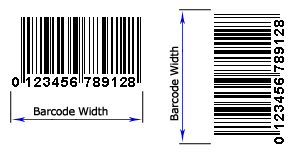
Syntax
object.MinBarcodeWidth
Possible Values
| lMinBarcodeWidth | Long that receives the MinBarcodeWidth property |
The property is read only.
Remarks
Be careful because this method returns exactly the smallest possible barcode
width in pixels, i.e. the narrowest bar will have the width of 1 pixel
(see x-dimension). If you print a barcode with such width on a high-resolution
printer, a scanner may fail to read it.
That is why you’d better use the GetBarcodeWidth method
to determine the barcode width.
|
BarWidthReduction Property
Returns or sets a percentage value for the reduction or gain of the width of the bars in a BarCode-ActiveX control.
Syntax
object.BarWidthReduction [ = lBarWidthReduction ]
Possible Values
| lBarWidthReduction | A Long value specifying either a positive or a negative percentage to reduce or increase the width of all bars in a bar code.
The value for number may range between 99 (reduction) and -99 (gain). |
The property is read/write.
Remarks
The BarWidthReduction property allows you to set a Reduction or Gain factor ranging from 99 (% reduction) to -99 (% gain). The default value for the BarWidthReduction parameter is zero. Specifying a non-zero value for the BarWidthReduction parameter causes the BarCode-ActiveX control to reduce or enlarge the width of all solid bars in a bar code. Bar Width Reduction is often necessary to compensate for ink spread when generating bar codes that will be used in wet ink printing processes (i.e. printing presses).
The percentage that you specify is based on the narrow bar width (x-dimension) that you choose for your bar codes. For example if you specify a BarWidthReduction value of 25 and your narrow bar width (x-dimension) is set at 10 mils, the width of all bars in your bar codes will be reduced by 2.5 mils (25% of 10 mils = 2.5 mils). Bar width gain is typically used when printing on glass or other surfaces that cause ink to bead up or shrink as it dries. To specify bar width gain instead of reduction, use a negative percentage value. An error event is generated if you specify a BarWidthReduction value greater than 99 or less than -99.
The amount of BarWidthReduction to use depends on a number of factors including the type of paper that the bar codes will be printed on, the type of ink that is being used and the speed and plate pressure of the printing press. Typical values for this property range from 5 to 25 percent however it is recommended that you consult with your printer about the best value to choose.
|